Cloud computing has transformed the way businesses store and access their data and applications, offering numerous benefits such as cost-effectiveness, scalability, and improved collaboration. With the increasing popularity of cloud computing services, it is important to understand the basics of this technology and how it can benefit businesses of all sizes. Cloud Computing tutorial, cloud Computing Business, Cloud Computing Examples, Cloud Computing courses,
In this blog article,
Cloud Computing, Cloud Computing meaning, Cloud Computing services, Cloud Computing notes,
CLOUD COMPUTING
We will explore the world of cloud computing, from its definition to its real-life applications, advantages, and potential drawbacks. We will also discuss the different types of cloud computing services, key considerations for migrating to the cloud, and best practices for ensuring security and compliance.
Whether you are a small business owner looking to improve efficiency and reduce costs or an enterprise seeking to stay ahead of the curve in the digital era, this article will provide you with the information you need to make informed decisions about adopting cloud computing. Join us as we delve into the fascinating world of cloud computing and discover how it can help you achieve your business goals.
First you have to know what is Cloud Computing and How does it work?. After knowing Cloud Computing we share some world's best knowledge about Cloud Computing Business we talk every things about Cloud Computing so keep enjoying this article. Have a Good day Friends.
What is Cloud Computing?
Cloud computing refers to the practice of accessing and using computing resources, such as servers, storage, databases, software, and applications, over the internet instead of using local infrastructure or personal devices. Cloud computing allows users to access computing resources on-demand and pay for only what they use, without the need to own or manage physical infrastructure.
Cloud computing is a flexible and cost-effective way to access and use computing resources over the internet. It offers a range of services and benefits, but also requires careful consideration of security and other factors.
What are the different types of Cloud Computing services?
There are three main types of cloud computing services, each with different levels of control and management:
IaaS:
IaaS Full Form is Infrastructure as a Service
This type of cloud computing service provides users with access to virtualized computing resources, such as servers, storage, and networking. With IaaS, users have the most control over the underlying infrastructure and can manage and monitor it themselves. Examples of IaaS providers include Amazon Web Services (AWS), Microsoft Azure, and Google Cloud Platform.
PaaS:
PaaS Full Form is Platform as a Service.
This type of cloud computing service provides users with a complete development and deployment platform for building, testing, and deploying applications. With PaaS, users have less control over the underlying infrastructure and can focus on developing and deploying their applications. Examples of PaaS providers include Heroku, Google App Engine, and Microsoft Azure.
SaaS:
SaaS Full Form is Software as a Service.
This type of cloud computing service provides users with complete software solutions over the internet. With SaaS, users have the least control over the underlying infrastructure and can simply access and use the software without needing to manage or maintain it themselves. Examples of SaaS providers include Salesforce, Dropbox, and Google Workspace.
Each of these types of cloud computing services offers different levels of control and management, as well as different levels of abstraction. It's important to carefully consider the needs of your business and the specific requirements of your applications when choosing a cloud computing service.
How does Cloud Computing works?
Cloud computing works by providing access to computing resources and services over the internet, instead of requiring users to manage physical infrastructure themselves. The computing resources are stored and managed in data centers, which are maintained by cloud service providers.
Cloud computing services typically involve three layers: infrastructure, platform, and software.
Infrastructure as a Service (IaaS): This layer provides users with access to virtualized computing resources, such as servers, storage, and networking. Users can provision, manage, and monitor these resources through a web-based interface, API or command line interface.
Platform as a Service (PaaS): This layer offers a complete development and deployment platform for building, testing, and deploying applications. It provides the necessary hardware, operating system, programming languages, and tools to develop, deploy and maintain the applications.
Software as a Service (SaaS): This layer provides complete software solutions to users over the internet. Users can access and use these software solutions without needing to install or maintain them on their own devices.
Cloud computing is based on the concept of virtualization, which allows multiple virtual servers or machines to run on a single physical server. This enables cloud service providers to offer scalable and flexible services that can be quickly and easily provisioned or de-provisioned as needed.
Cloud computing also relies on a distributed architecture, which means that data and computing resources are distributed across multiple data centers and servers. This helps to ensure high availability and redundancy, as well as improved performance.
Overall, cloud computing offers a range of benefits, including cost savings, flexibility, scalability, and ease of use. However, it's important to carefully consider the security and privacy implications when using cloud computing services.
Cloud Computing Examples:
There are many examples of cloud computing services and applications used in various industries. Here are some common examples:
Infrastructure as a Service : Examples include Amazon Web Services (AWS), Microsoft Azure, and Google Cloud Platform. These services provide virtualized computing resources such as servers, storage, and networking on a pay-per-use basis.
Platform as a Service : Examples include Heroku, Google App Engine, and Microsoft Azure. These services provide a platform for developers to build, test, and deploy applications without having to manage the underlying infrastructure.
Software as a Service : Examples include Microsoft Office 365, Salesforce, and Google Apps. These services provide access to software applications that are hosted in the cloud and accessed over the internet.
Cloud Storage: Examples include Dropbox, Google Drive, and iCloud. These services provide secure storage for files and documents that can be accessed from any device with an internet connection.
Cloud Backup: Examples include Carbonite, Backblaze, and IDrive. These services provide automatic backup of data and files to the cloud to protect against data loss due to hardware failure, theft, or other disasters.
Cloud Security: Examples include Amazon GuardDuty, Microsoft Azure Security Center, and Google Cloud Security Command Center. These services provide security and compliance monitoring and management for cloud environments.
These are just a few examples of the many cloud computing services available today.
Read : Our Most Viewed and Loved Articles
Exploring the Frontiers of Technology: An Introduction to Quantum Computing
The Future is Here: Understanding Artificial Intelligence and its Impact on Society
Quantum Computing IBM: Exploring the Future of Computing Technology
Unleash the Power of OpenAI's ChatGPT: The Future of Conversational AI
Uses of Cloud Computing
Cloud computing has a wide range of uses and benefits for individuals and businesses. Here are some of the most common uses of cloud computing:
Storage: Cloud computing can be used to store and access data, documents, photos, and other files. This allows individuals and businesses to access their data from any device with an internet connection.
Application hosting: Cloud computing can be used to host and run applications, allowing businesses to access software and data from anywhere, at any time.
Data backup and disaster recovery: Cloud computing can be used to backup and store data offsite, providing protection against data loss and the ability to quickly recover data in the event of a disaster.
Collaboration: Cloud computing can be used to enable collaboration on documents and projects, allowing multiple people to work on the same file simultaneously.
Big data analytics: Cloud computing can be used to store and analyze large amounts of data, enabling businesses to gain insights and make data-driven decisions.
Development and testing: Cloud computing can be used to quickly provision and deprovision development and testing environments, allowing businesses to test applications and software without the need for expensive hardware.
Internet of Things (IoT): Cloud computing can be used to process and store data from IoT devices, enabling businesses to collect and analyze data from a wide range of sources.
These are just a few examples of the uses of cloud computing. The flexibility, scalability, and cost-effectiveness of cloud computing make it a valuable tool for many different industries and use cases.
Advantages and Disadvantages of Cloud Computing:
Advantages of Cloud Computing:
Scalability: Cloud computing allows businesses to easily scale up or down their IT infrastructure as needed, without having to invest in additional hardware or software.
Cost-effectiveness: Cloud computing can be more cost-effective than traditional IT infrastructure, as businesses only pay for the services and resources they use.
Flexibility: Cloud computing provides businesses with the flexibility to work from anywhere, as long as they have an internet connection.
Reliability: Cloud computing providers typically offer high levels of reliability and uptime, as they have multiple data centers and redundant systems.
Improved collaboration: Cloud computing allows teams to collaborate more effectively by providing access to shared files and applications from anywhere.
Disadvantages of Cloud Computing:
Security and privacy: Cloud computing services can be vulnerable to security breaches, and businesses must take steps to protect their data.
Dependency on internet connectivity: Cloud computing services require a reliable internet connection, and downtime can impact business operations.
Limited control: Businesses may have limited control over the management and maintenance of their cloud infrastructure, depending on the provider.
Data ownership: Businesses must carefully consider ownership and control of their data when using cloud computing services.
Potential vendor lock-in: Businesses that use a specific cloud provider may be locked into their services, making it difficult to switch to another provider.
What are the differences between Public, Private, and Hybrid Cloud Computing?
Public, private, and hybrid cloud computing are three different deployment models that offer distinct benefits and trade-offs.
Public Cloud Computing: In a public cloud deployment model, cloud services are provided by third-party providers who own and operate the infrastructure, making it available to the general public over the internet. Users can access cloud resources on a pay-as-you-go basis, without having to invest in their own infrastructure. Examples of public cloud providers include Amazon Web Services (AWS), Microsoft Azure, and Google Cloud Platform.
Private Cloud Computing: In a private cloud deployment model, cloud services are provided on-premises or over a dedicated network, and are only accessible to a single organization. This offers greater control and security over the infrastructure and data, but can also be more expensive to manage and maintain. Private cloud deployments are typically used by larger organizations with significant IT resources.
Hybrid Cloud Computing: In a hybrid cloud deployment model, a combination of public and private cloud services are used to support different applications or workloads. This can offer the benefits of both public and private clouds, such as scalability and cost-effectiveness, while also providing greater control over data and infrastructure. Hybrid cloud deployments can be more complex to manage and maintain, as they require integration and coordination between different cloud environments.
Overall, the choice between public, private, or hybrid cloud Computing depends on the specific needs and requirements of the organization. Public cloud offers scalability, cost-effectiveness, and ease of use, while private cloud offers greater control and security. Hybrid cloud offers a balance of both, but can be more complex to manage and maintain. It's important to carefully consider the benefits and trade-offs of each deployment model when choosing a cloud computing solution.
What are the Benefits of Cloud Computing?
Cloud computing offers a wide range of benefits to businesses and individuals, including:
Cost Savings: Cloud computing eliminates the need for businesses to invest in expensive hardware and infrastructure. Instead, they can access computing resources and services on a pay-as-you-go basis, allowing them to scale up or down based on demand and only pay for what they use.
Flexibility: Cloud computing provides businesses with the ability to easily scale their computing resources up or down as needed. This enables them to respond quickly to changing business needs, such as seasonal fluctuations in demand.
Accessibility: Cloud computing allows users to access their computing resources and data from anywhere, as long as they have an internet connection. This enables remote work and collaboration, as well as improves access to resources for people with disabilities.
Scalability: Cloud computing offers businesses the ability to scale up their computing resources to meet increasing demand, or scale down to reduce costs when demand decreases. This can be done quickly and easily, without needing to purchase additional hardware or infrastructure.
Reliability: Cloud service providers typically use redundant infrastructure and multiple data centers, which helps to ensure high availability and uptime. Additionally, service level agreements (SLAs) provide guarantees of service uptime and performance.
Security: Cloud service providers typically invest heavily in security measures, including firewalls, encryption, and access controls. This can help to improve security and reduce the risk of data breaches or cyber attacks.
Collaboration: Cloud computing enables improved collaboration between team members, as documents and applications can be accessed and edited by multiple people simultaneously.
Innovation: Cloud computing provides businesses with access to the latest technologies and innovations, without requiring them to invest in expensive research and development.
Overall, cloud computing offers a range of benefits to businesses and individuals, including cost savings, flexibility, accessibility, scalability, reliability, security, collaboration, and innovation.
What are the key considerations when migrating to cloud computing, and what are some best practices?
Migrating to cloud computing can be a complex process, and there are several key considerations that businesses need to take into account to ensure a smooth transition. Here are some of the key considerations and best practices for migrating to cloud computing:
Assess your current infrastructure and applications: Before migrating to the cloud, it's important to assess your current infrastructure and applications to determine what needs to be migrated and how it will be migrated. This will help identify any potential challenges or issues that need to be addressed before the migration.
Choose the right cloud provider and service: There are many cloud providers and services to choose from, and it's important to select the one that best fits your business needs. Consider factors such as scalability, security, and cost when choosing a provider.
Develop a migration plan: Develop a detailed plan for migrating to the cloud, including timelines, resource allocation, and contingency plans. This will help ensure that the migration is completed smoothly and on time.
Ensure data security and compliance: Data security and compliance are critical considerations when migrating to the cloud. Ensure that your provider has strong security measures in place, and that your data remains compliant with regulatory requirements.
Train employees: It's important to train employees on the new cloud infrastructure and applications to ensure they understand how to use them effectively. This will help minimize any potential disruptions and ensure a smooth transition.
Monitor and optimize performance: After the migration, monitor the performance of the cloud infrastructure and applications to ensure they are performing as expected. This will help identify any issues that need to be addressed and optimize performance.
Migrating to cloud computing requires careful planning and consideration of several key factors. By following best practices and taking a systematic approach to the migration, businesses can ensure a successful transition to the cloud.
What are some of the best cloud computing providers?
There are many cloud computing providers in the market, each with its own unique set of services, features, and pricing. Here are some of the best cloud computing providers based on their popularity, reputation, and market share:
AWS:
AWS Full Form is Amazon Web Services
AWS is the most popular cloud computing provider, offering a wide range of cloud services, including computing, storage, networking, databases, and machine learning. AWS has a global presence and is used by millions of businesses of all sizes.
Microsoft Azure: Azure is a cloud computing platform offered by Microsoft, providing a range of cloud services for building, deploying, and managing applications and services through a global network of data centers. Azure is well-known for its compatibility with Microsoft applications and tools.
GCP :
GCP Full Form is Google Cloud Platform.
GCP is a cloud computing platform offered by Google, providing a range of cloud services, including computing, storage, networking, and machine learning. GCP is known for its scalability, performance, and reliability.
IBM Cloud:
IBM Full Form is International Business Machines.
IBM Cloud is a cloud computing platform offered by IBM, providing a range of cloud services for building, deploying, and managing applications and services. IBM Cloud is well-known for its enterprise-level capabilities and focus on hybrid cloud.
Read : Our Most Viewed and Loved Articles
Quantum Computing IBM: Exploring the Future of Computing Technology
Alibaba Cloud: Alibaba Cloud is a cloud computing provider based in China, offering a range of cloud services, including computing, storage, networking, and big data. Alibaba Cloud is known for its strong presence in the Asian market and competitive pricing.
Oracle Cloud: Oracle Cloud is a cloud computing platform offered by Oracle, providing a range of cloud services for building, deploying, and managing applications and services. Oracle Cloud is known for its focus on enterprise-level customers and strong support for Oracle databases and applications.
These are just a few of the top cloud computing providers in the market, and there are many others to choose from depending on your specific needs and requirements.
What are the cost implications of moving to Cloud Computing?
Moving to cloud computing can have both cost-saving and cost-increasing implications, depending on the specific needs and requirements of the organization. Here are some of the cost implications of moving to cloud computing:
Cost savings: Cloud computing eliminates the need for organizations to invest in expensive hardware and infrastructure, such as on-premises servers and data centers. Instead, they can use cloud-based services and pay only for the resources they use, reducing their IT costs significantly. Cloud computing can also reduce the costs associated with maintaining and upgrading IT systems.
Subscription fees: Cloud computing services are typically charged on a subscription basis, which can result in recurring costs that organizations need to factor into their budgets. While these subscription fees may be lower than the cost of owning and maintaining on-premises hardware, they can still add up over time.
Data transfer costs: Organizations that need to transfer large amounts of data to and from the cloud may incur additional data transfer costs, which can vary depending on the cloud provider and the amount of data transferred. These costs can be difficult to predict and can add up quickly, especially for organizations with large data volumes.
Training costs: Moving to cloud computing may require organizations to invest in training employees on how to use cloud-based applications and services. This can incur additional costs, especially if employees need to learn new skills or tools.
Integration costs: Organizations that need to integrate cloud-based services with their existing on-premises systems may incur additional integration costs, such as hiring consultants or developers to help with the integration process.
Overall, the cost implications of moving to cloud computing depend on a variety of factors, such as the size of the organization, its IT requirements, and the specific cloud services and applications being used. Organizations should carefully consider these factors and conduct a thorough cost-benefit analysis before making the decision to move to the cloud.
What are the compliance and regulatory requirements for cloud computing?
As with any technology, cloud computing is subject to a range of compliance and regulatory requirements, depending on the industry and geographic location of the organization. Here are some of the key compliance and regulatory requirements for cloud computing:
Data protection regulations: Many countries have specific data protection regulations that require organizations to protect personal data and prevent its unauthorized access or use. Examples of these regulations include the General Data Protection Regulation (GDPR) in the European Union, the California Consumer Privacy Act (CCPA) in the United States, and the Personal Data Protection Act (PDPA) in Singapore. Organizations that use cloud computing services must ensure that these services comply with relevant data protection regulations.
Industry-specific regulations: Certain industries, such as healthcare, finance, and government, have specific regulations that govern how data is stored and processed. For example, the Health Insurance Portability and Accountability Act (HIPAA) in the United States sets standards for protecting patients' medical information, while the Payment Card Industry Data Security Standard (PCI DSS) sets standards for securing credit card information. Organizations that use cloud computing services must ensure that these services comply with relevant industry-specific regulations.
Geographic regulations: Some countries have specific regulations that govern the storage and processing of data within their borders. For example, the General Data Protection Regulation (GDPR) requires that personal data of EU residents be stored and processed within the EU or in countries that provide equivalent levels of data protection. Organizations that use cloud computing services must ensure that these services comply with relevant geographic regulations.
Compliance Audits: Many organizations are required to undergo compliance audits to ensure that they are complying with relevant regulations and standards. Organizations that use cloud computing services must ensure that these services are audited and compliant with relevant regulations.
Overall, compliance and regulatory requirements for cloud computing can be complex and vary depending on the industry and geographic location of the organization. Organizations that use cloud computing services must ensure that these services comply with relevant regulations and standards, and they may need to invest in specialized tools and expertise to achieve compliance.
Read : Our Most Viewed and Loved Articles
Maximize Your Reach on Social Media: A Guide to the Top AI Hashtag Generator
The Ultimate Guide to Chatbots: Revolutionizing Customer Service
A Beginner's Guide to Camera2 API: Enabling and Using Advanced Camera Features
Unleashing the Power of AI Enlargers: The Future of Image Processing
Here we know about what role play Cloud Computing in Business.
Cloud Computing Business
What are the benefits of using cloud computing services for businesses?
Cloud computing services offer a range of benefits for businesses of all sizes, including:
Cost savings: By using cloud computing services, businesses can save money on hardware, software, and IT staff, as the cloud provider is responsible for maintaining and updating the infrastructure.
Scalability: Cloud computing services allow businesses to easily scale up or down their computing resources based on demand, which means they only pay for what they use.
Accessibility: Cloud computing services can be accessed from anywhere with an internet connection, which enables businesses to work from anywhere and collaborate with team members across different locations.
Disaster recovery: Cloud computing services often provide automatic backup and disaster recovery capabilities, which can help businesses avoid costly data loss and downtime.
Security: Cloud computing providers often offer advanced security features, such as encryption, firewalls, and access controls, which can help businesses protect their data and prevent unauthorized access.
Innovation: Cloud computing providers often offer access to the latest technologies and tools, such as machine learning and artificial intelligence, which can help businesses innovate and stay competitive.
Overall, cloud computing services can offer significant benefits for businesses, including cost savings, scalability, accessibility, disaster recovery, security, and innovation. However, it's important for businesses to carefully evaluate their needs and choose a cloud provider that meets their specific requirements.
What are some of the top cloud server hosting providers in India?
There are many cloud server hosting providers in India, each with their own strengths and specialties. Here are some of the top cloud server hosting providers in India:
Amazon Web Services (AWS): AWS is one of the leading cloud server hosting providers in the world, offering a wide range of cloud services, including computing, storage, and databases.
Microsoft Azure: Azure is Microsoft's cloud computing platform, which offers a range of cloud services, including virtual machines, databases, and application services.
Google Cloud: Google Cloud is a cloud computing platform that offers a range of services, including computing, storage, and networking.
DigitalOcean: DigitalOcean is a cloud server hosting provider that offers a range of cloud services, including virtual servers, object storage, and load balancers.
IBM Cloud: IBM Cloud is a cloud computing platform that offers a range of cloud services, including computing, storage, and networking.
Vultr: Vultr is a cloud server hosting provider that offers a range of cloud services, including virtual servers, block storage, and load balancers.
Linode: Linode is a cloud server hosting provider that offers a range of cloud services, including virtual servers, block storage, and load balancers.
These are just a few of the top cloud server hosting providers in India. Each provider offers different features, pricing, and support options, so it's important to carefully evaluate your needs and choose a provider that meets your specific requirements.
How can small businesses benefit from cloud computing?
Small businesses can benefit greatly from cloud computing in many ways. Here are some of the key benefits:
Cost savings: Cloud computing eliminates the need for small businesses to invest in expensive IT infrastructure, such as on-premises servers and data centers. Instead, they can use cloud-based services and pay only for the resources they use, reducing their IT costs significantly.
Scalability and flexibility: Cloud computing allows small businesses to scale their IT resources up or down depending on their business needs, without having to worry about hardware limitations or maintenance. This provides greater flexibility and agility, enabling small businesses to respond quickly to changing market demands.
Enhanced collaboration: Cloud computing provides small businesses with tools and applications for better collaboration and communication among employees, partners, and customers. This can improve productivity and efficiency, and facilitate faster decision-making.
Data security and backup: Cloud computing providers invest heavily in security and data protection measures, such as encryption, firewalls, and backup and recovery services. Small businesses can benefit from these measures, as they may not have the resources or expertise to implement similar security measures on their own.
Access to advanced technologies: Cloud computing providers offer access to advanced technologies, such as artificial intelligence, machine learning, and big data analytics, which small businesses can use to gain insights and make better decisions.
Overall, cloud computing can level the playing field for small businesses, providing them with access to enterprise-level technology and capabilities at an affordable cost. Small businesses can use cloud computing to improve their operations, enhance their competitiveness, and achieve their business goals more effectively.
What are some of the best cloud backup solutions for small businesses?
There are several cloud backup solutions available for small businesses. Here are some of the best options:
Backblaze: Backblaze is a cloud backup solution that offers unlimited backup storage for a flat fee per computer. It is easy to use and offers automatic backup of all data, including external hard drives.
Carbonite: Carbonite is a popular cloud backup solution that offers automatic backup of files and folders, as well as external hard drives. It also offers mobile apps for easy access to files on the go.
IDrive: IDrive is a cloud backup solution that offers unlimited backup storage for an affordable price. It offers automatic backup of files, folders, and external hard drives, and includes a mobile app for easy access to files.
Acronis Backup: Acronis Backup is a cloud backup solution that offers automated backup of all data, including files, folders, and operating systems. It also includes features like anti-ransomware protection and blockchain-based data verification.
CrashPlan: CrashPlan is a cloud backup solution that offers unlimited storage for an affordable price. It offers automatic backup of all data, including external hard drives and network-attached storage (NAS) devices.
When choosing a cloud backup solution for your small business, it's important to consider factors like cost, storage capacity, ease of use, and features like mobile access and automatic backup. It's also important to choose a reputable provider with a track record of reliability and security to ensure the safety and accessibility of your data.
How can cloud storage services help businesses manage their data more effectively?
Cloud storage services can help businesses manage their data more effectively in several ways:
Scalability: Cloud storage services can easily scale up or down to accommodate changing storage needs, which means businesses only pay for the storage they use.
Accessibility: Cloud storage services can be accessed from anywhere with an internet connection, which means businesses can access their data from anywhere and collaborate with team members across different locations.
Automatic backup: Many cloud storage services provide automatic backup capabilities, which means businesses can avoid data loss in the event of a hardware failure, natural disaster, or cyber attack.
Cost savings: By using cloud storage services, businesses can save money on hardware, software, and IT staff, as the cloud provider is responsible for maintaining and updating the infrastructure.
Security: Cloud storage providers often offer advanced security features, such as encryption, firewalls, and access controls, which can help businesses protect their data and prevent unauthorized access.
Compliance: Cloud storage providers often comply with industry standards and regulations, which can help businesses meet their compliance requirements.
Integration: Cloud storage services can often integrate with other cloud services, such as cloud computing and cloud applications, which can help businesses streamline their workflows and increase productivity.
Overall, cloud storage services can help businesses manage their data more effectively by offering scalability, accessibility, automatic backup, cost savings, security, compliance, and integration. It's important for businesses to carefully evaluate their needs and choose a cloud storage provider that meets their specific requirements.
How can businesses ensure Cloud Security and compliance with regulatory requirements?
Cloud security and compliance with regulatory requirements are critical considerations for businesses that use cloud computing services. Here are some best practices that businesses can follow to ensure cloud security and compliance:
Understand your regulatory requirements: Before selecting a cloud service provider, businesses need to understand the regulatory requirements they need to comply with. This includes understanding any data privacy laws, industry-specific regulations, or contractual obligations that may apply.
Select a reputable cloud service provider: Businesses should select a cloud service provider that has strong security measures in place and can provide documentation to demonstrate compliance with regulatory requirements.
Implement access controls: Businesses should implement access controls to ensure that only authorized personnel can access sensitive data in the cloud. This includes implementing multi-factor authentication, strong password policies, and limiting access based on job roles.
Encrypt data in transit and at rest: Encryption is an important tool for protecting data in the cloud. Businesses should ensure that data is encrypted both in transit and at rest to protect against unauthorized access.
Implement data backup and disaster recovery plans: Businesses should implement data backup and disaster recovery plans to ensure that they can quickly recover from any data breaches or loss of data.
Conduct regular security audits and assessments: Regular security audits and assessments can help businesses identify vulnerabilities and ensure compliance with regulatory requirements.
Train employees on security best practices: Employees should be trained on security best practices to ensure they understand their role in protecting sensitive data in the cloud.
Businesses must take a proactive approach to cloud security and compliance with regulatory requirements. By following these best practices, businesses can help ensure the security of their data in the cloud and comply with regulatory requirements.
FAQ: Cloud Computing
What is Cloud Computing in simple terms?
Cloud computing is a technology that allows you to access computing resources, such as servers, storage, and applications, over the internet. Instead of storing your data or running your applications on your local computer or on-premises servers, you can use the resources of a remote data center to store, process, and manage your data and applications. This allows you to access your data and applications from anywhere with an internet connection and eliminates the need for expensive hardware and infrastructure maintenance. Cloud computing offers various benefits, such as flexibility, scalability, cost savings, and enhanced security.
What is the main purpose of clod Computing?
The main purpose of cloud computing is to provide on-demand access to a shared pool of computing resources, including servers, storage, networks, applications, and services, that can be rapidly provisioned and released with minimal management effort. The goal is to enable organizations to scale their IT infrastructure up or down based on their changing business needs, without the burden of owning and maintaining physical hardware or software. Cloud computing also allows for remote access to data and applications from anywhere with an internet connection, which enables greater collaboration and productivity. Additionally, cloud computing can help reduce IT costs, improve agility and speed, and enhance security and reliability.
What is a real life example of Cloud Computing?
A real-life example of cloud computing is Netflix, the popular video streaming service. Netflix uses cloud computing to deliver video content to millions of customers around the world.
Netflix's streaming service is hosted on Amazon Web Services, which provides the underlying infrastructure for the streaming service. By using cloud computing, Netflix can quickly scale its infrastructure up or down to meet demand, without having to manage its own data centers or worry about hardware procurement.
Netflix also uses cloud computing to personalize its service for individual users. By analyzing viewing data from its customers, Netflix can make personalized recommendations for new content to watch, helping to keep customers engaged and coming back for more.
Overall, cloud computing has enabled Netflix to provide a seamless and scalable video streaming experience to millions of customers around the world, without having to worry about managing complex IT infrastructure.
What are examples of Cloud Computing services at work today?
Cloud computing services are widely used in various industries today. Here are some examples of cloud computing services at work:
IaaS: Companies like Amazon Web Services (AWS), Microsoft Azure, and Google Cloud Platform provide virtualized computing resources, storage, and networking infrastructure that businesses can use to host their applications and services.
SaaS : Applications like Salesforce, Google Workspace, and Microsoft 365 are examples of cloud-based software that businesses can use to manage customer relationships, collaborate on projects, and access productivity tools like email and document editing.
PaaS: Services like Heroku and Google App Engine provide a platform for developers to build and deploy applications without the need for managing the underlying infrastructure.
DBaaS : Services like Amazon RDS and Microsoft Azure SQL Database provide cloud-based database solutions that enable businesses to store, manage and access data in a scalable and cost-effective manner.
Content Delivery Network (CDN): Services like Amazon CloudFront and Akamai provide a global network of servers to cache and deliver content, improving website performance and reducing load times.
DRaaS : Services like Microsoft Azure Site Recovery and Zerto provide cloud-based disaster recovery solutions, enabling businesses to replicate their data and systems to the cloud to protect against data loss and outages.
These are just a few examples of cloud computing services at work. The adoption of cloud computing continues to grow, and businesses are increasingly relying on cloud-based solutions to improve efficiency, flexibility, and scalability.
What are the security risks of using cloud computing?
While cloud computing offers many benefits, there are also potential security risks that users should be aware of. Some of the most common security risks associated with cloud computing include:
Data breaches: Storing sensitive data in the cloud can increase the risk of data breaches, as attackers may attempt to gain access to the data through the cloud provider's systems.
Insider threats: Insiders with access to the cloud provider's systems or data centers may intentionally or unintentionally cause security breaches by mishandling or stealing data.
Insecure APIs: Application Programming Interfaces (APIs) are used to integrate cloud services with other systems, but if these APIs are not secure, they can be exploited by attackers to gain access to data or disrupt services.
Insecure interfaces: Users may inadvertently expose cloud services to attack if they fail to properly configure or secure interfaces, such as virtual machines or network connections.
Data loss: Storing data in the cloud can increase the risk of data loss if the provider experiences a service outage or if data is accidentally deleted or overwritten.
Account hijacking: Attackers may attempt to steal user credentials, which can be used to gain access to sensitive data or services hosted in the cloud.
Denial of Service (DoS) attacks: Cloud providers are vulnerable to DoS attacks, which can disrupt services and cause downtime.
To mitigate these security risks, it is important to choose a reputable and trustworthy cloud provider, and to carefully consider the security controls and policies provided by the provider. Additionally, users should follow best practices for securing their own systems and data, such as using strong passwords and enabling two-factor authentication. Finally, it's important to regularly monitor and audit cloud resources to ensure that they remain secure and compliant with relevant regulations and policies.
How does cloud computing affect the IT industry?
Cloud computing has had a significant impact on the IT industry in many ways. Here are some ways cloud computing has affected the IT industry:
Shift from traditional IT infrastructure: Cloud computing has allowed organizations to shift away from traditional IT infrastructure, such as on-premises servers and data centers, to more flexible and scalable cloud-based services. This has led to a reduction in the need for on-site hardware and personnel, and has freed up resources for other IT initiatives.
Greater efficiency and productivity: Cloud computing has enabled organizations to access and utilize IT resources more efficiently and productively, allowing them to respond more quickly to business needs and market demands. This has led to faster innovation, increased agility, and improved competitiveness.
Reduced IT costs: Cloud computing has reduced the cost of IT infrastructure and services by eliminating the need for on-premises hardware and software, and providing pay-as-you-go pricing models. This has made IT resources more accessible and affordable to small and mid-sized businesses, and has also enabled larger organizations to reduce their IT costs.
Increased demand for cloud computing skills: As cloud computing continues to gain popularity, there is an increasing demand for professionals with cloud computing skills and knowledge. This has led to the emergence of new job roles and career paths, such as cloud architects, cloud engineers, and cloud security specialists.
Enhanced security and compliance: Cloud computing has brought about advances in security and compliance, as cloud providers invest in security measures and adhere to industry regulations and standards. This has increased the overall security and trustworthiness of cloud computing, making it more appealing to organizations in sensitive industries, such as healthcare and finance.
Overall, cloud computing has transformed the IT industry in many ways, enabling organizations to become more efficient, productive, and competitive, while reducing costs and increasing security and compliance. As cloud computing continues to evolve, it is likely to have an even greater impact on the IT industry in the future.
What are the security risks of using cloud infrastructure services, and how can businesses mitigate these risks?
While cloud infrastructure services offer many benefits to businesses, there are also some security risks that need to be considered. Here are some common security risks of using cloud infrastructure services and ways businesses can mitigate them:
Data breaches: One of the most significant risks of using cloud infrastructure services is the potential for a data breach. To mitigate this risk, businesses can use encryption, access controls, and two-factor authentication to protect their data. They can also implement security monitoring and alerting systems to detect and respond to potential security breaches.
Insider threats: Another risk of using cloud infrastructure services is the risk of insider threats, such as unauthorized access or misuse of sensitive data. To mitigate this risk, businesses can implement access controls, monitor user activity, and regularly review and audit access privileges.
Service outages: Cloud infrastructure services can experience outages due to hardware failure, natural disasters, or cyber attacks, which can impact business operations. To mitigate this risk, businesses can choose cloud providers with high availability and redundancy, and implement backup and disaster recovery plans.
Compliance violations: Using cloud infrastructure services can increase the risk of non-compliance with industry regulations and standards. To mitigate this risk, businesses should choose cloud providers that comply with applicable regulations, implement strong access controls and encryption, and perform regular audits and risk assessments.
Lack of visibility: Cloud infrastructure services can make it difficult for businesses to have complete visibility into their IT environment. To mitigate this risk, businesses should implement monitoring and logging systems to track user activity, network traffic, and system performance.
Overall, businesses can mitigate security risks of using cloud infrastructure services by implementing strong security measures, choosing reputable cloud providers, regularly reviewing and updating security protocols, and educating employees on security best practices. It's important for businesses to have a comprehensive security strategy and regularly assess and update their security measures to ensure they are effective in mitigating potential risks.
How can cloud disaster recovery services help businesses recover from a data loss or outage?
Cloud disaster recovery services can help businesses recover from data loss or outage by providing an offsite backup of their data and applications. In the event of a disaster or outage, businesses can access their backup data and applications from the cloud to minimize downtime and quickly resume operations.
Here are some of the ways that cloud disaster recovery services can help businesses:
Offsite data backup: Cloud disaster recovery services offer offsite backup of data, which ensures that data is safe in the event of an outage or disaster. Businesses can easily recover data from the cloud without the need for physical storage devices.
Rapid data recovery: Cloud disaster recovery services allow businesses to quickly recover data in the event of a disaster or outage. With the data stored in the cloud, businesses can recover data without the need for time-consuming data retrieval procedures.
Scalability: Cloud disaster recovery services are highly scalable and can accommodate businesses of any size. Businesses can easily scale up or down their backup services based on their changing needs.
Cost-effective: Cloud disaster recovery services are generally more cost-effective than traditional disaster recovery solutions. Businesses can pay only for the services they need and do not have to invest in expensive hardware and equipment.
Reliable and secure: Cloud disaster recovery services are designed to be reliable and secure. Providers use advanced security measures to ensure the safety and privacy of data stored in the cloud.
Cloud disaster recovery services offer businesses a cost-effective and reliable way to backup and recover their data in the event of an outage or disaster. It's important for businesses to choose a reputable provider with a track record of reliability and security to ensure the safety and accessibility of their data.
What are some of the top cloud managed service providers?
There are many cloud managed service providers in the market, each with their own strengths and specializations. Here are some of the top cloud managed service providers based on their reputation, services, and customer satisfaction:
Amazon Web Services (AWS) Managed Services: AWS Managed Services offers comprehensive support for managing cloud infrastructure and applications, including monitoring, automation, and security services. They have a strong reputation for reliability and scalability.
Microsoft Azure: Microsoft Azure offers a wide range of cloud services, including managed services for infrastructure, applications, and data. Their services are highly customizable and can be tailored to meet the specific needs of businesses.
Google Cloud Platform: Google Cloud Platform offers a range of managed services, including data management, machine learning, and security services. Their services are highly scalable and can be integrated with other Google products.
Rackspace: Rackspace is a managed cloud provider that offers a wide range of services, including infrastructure management, application management, and security services. They have a reputation for excellent customer support.
IBM Cloud Managed Services: IBM Cloud Managed Services offers a range of services, including infrastructure management, application management, and data management. They have a strong focus on security and compliance and offer customizable solutions to meet the needs of businesses.
NTT Data: NTT Data is a global managed services provider that offers a range of cloud services, including infrastructure management, application management, and security services. They have a strong focus on innovation and offer customizable solutions to meet the needs of businesses.
Wipro: Wipro is a global managed services provider that offers a range of cloud services, including infrastructure management, application management, and security services. They have a strong focus on customer satisfaction and offer customizable solutions to meet the needs of businesses.
These are just a few of the top cloud managed service providers. It's important for businesses to evaluate their specific needs and do their research to find the provider that's the best fit for them.
Read : Our Most Viewed and Loved Articles
Unlocking the Potential of Cloud Computing: Everything You Need to Know
Cite Like a Pro: Mastering Website Citations for Credible and SEO-Friendly Content
Ultimate Guide to VPN: Protect Your Online Privacy and Security Today
GB WhatsApp : Download Latest 2023 | Installation Guide GB WhatsApp
Conclusion:
In conclusion, cloud computing has revolutionized the way businesses store, access and manage their data and applications. It offers numerous benefits, including cost-effectiveness, scalability, flexibility, and improved collaboration. However, there are also some potential disadvantages, such as security and privacy concerns, dependency on internet connectivity, and limited control over cloud infrastructure.
Overall, businesses should carefully consider their needs and requirements when deciding whether to adopt cloud computing. It is important to choose a reputable cloud service provider and to take steps to ensure security and compliance with regulatory requirements. With the right approach, cloud computing can help businesses improve efficiency, reduce costs, and stay competitive in today's digital landscape. Cloud Computing pdf, Cloud Computing basic,
As businesses continue to explore the benefits of cloud computing, it is clear that this technology is here to stay. By leveraging cloud computing services, businesses can stay ahead of the curve and achieve greater success in the digital era. So, if you want to take advantage of the numerous benefits of cloud computing, start by researching top cloud service providers like AWS, Microsoft Azure, and Google Cloud Platform, and consider partnering with a trusted cloud managed service provider to help ensure your success. Cloud Computing, Cloud Computing meaning, Cloud Computing services, Cloud Computing notes, Cloud Computing tutorial, cloud Computing Business, Cloud Computing Examples, Cloud Computing courses,


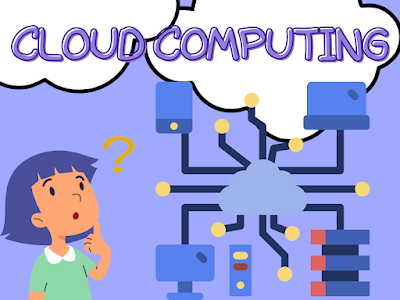
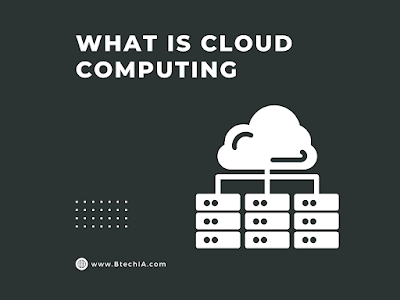

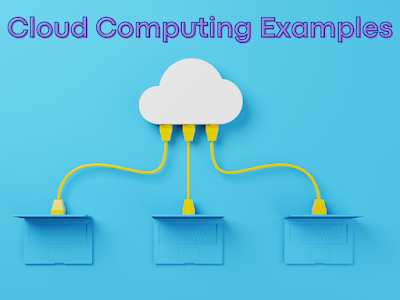
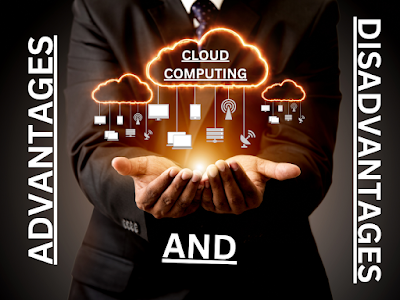




0 Comments